Admin - Logging Into a New Install
Both the data/users.db and data/licences.db files are created automatically
when the server is started for the first time. There are no users included
when these files are initialized. You can get started by using the default admin user.
In your data/config.js file, set the following property:
config.admin = {
defaultPassword: "password"
};
As with all changes to the config.js file, you will have to restart Node
before the change takes effect.
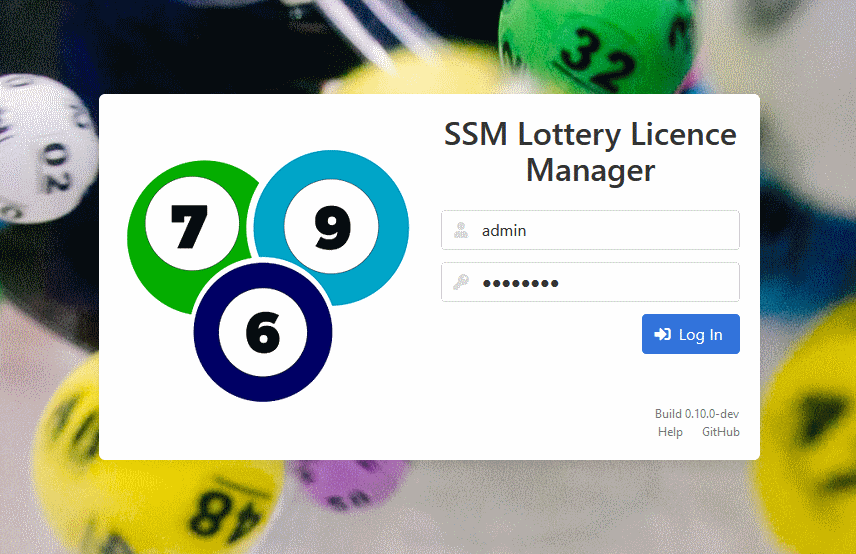
Once set, you will be able to log into the application with admin as
the user name and the password set in your config.js file.
It is not recommended to use the config.js file on an ongoing basis
for your admin credentials.
You should visit the User Management area
to create a proper admin user with an encrypted password in the users.db database.
-
If you create a new user with
adminas the user name, that new user will override the default admin user, even if theadmin.defaultPasswordproperty is set. -
If you are not creating a user with the user name
admin, it is recommended that your either remove the property from yourconfig.jsfile altogether, or set it to blank when you’re done.