Using IIS as a Reverse Proxy for a Node.js Application
Note that these instructions don’t go into Outbound Rules which may be necessary if changes to internal paths are required.
Prerequisites
- Windows server running IIS.
- Node.js application running on the same or a different server.
IIS Setup
Install the following two modules.
Select or create the “site” to use for the reverse proxy.
-
If it’s the only application that will be running on the IIS server, using the Default Web Site is fine.
-
If a domain or subdomain will be used, create a new website.
-
It the reverse proxy will run under a subfolder, create a new application at the appropriate level. Note that not all applications can run under a subfolder, especially if their code relies heavily on absolute paths.
Open the URL Rewrite Module. Select Add Rule.
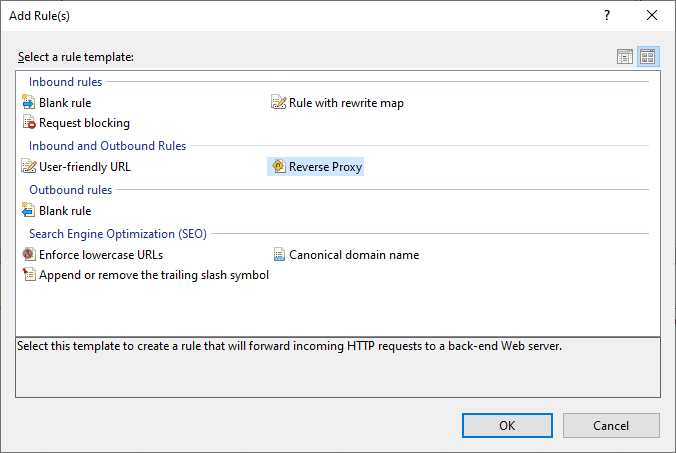
Select “Reverse Proxy”.
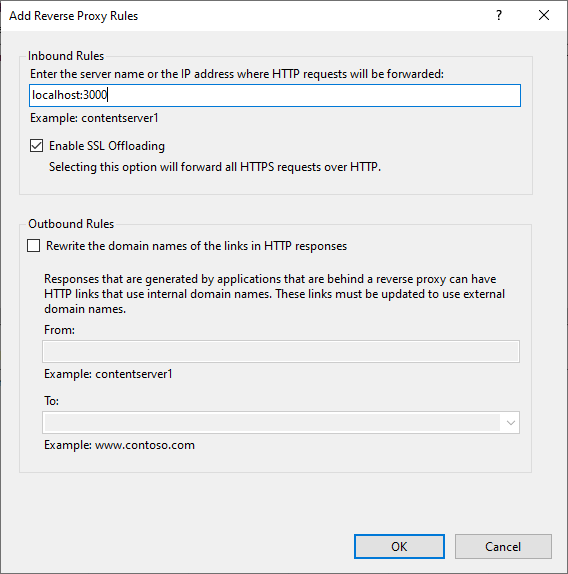
Under the “Inbound Rules”, enter the internal Node.js server address and port.
If the reverse proxy is on a subfolder, you may need to edit the rule to add the same subfolder to the Rewrite URL.
IIS Gotchas
-
If pages aren’t updating after changes, you may need to disable Output Caching.
-
If some requests are resulting in 403.501 errors, you may need to disable Dynamic IP Restrictions.
Node.js Gotchas
-
You may need to disable compression on the Node.js server to allow IIS to proxy the data.
-
You may need to disable etag headers on the Node.js server if IIS is caching things it shouldn’t.
-
If the application relies heavily on absolute links, and creating outbound rules is impossible (like if absolute links are used or made in JavaScript), a subfolder may not be an option, and a unique domain or subdomain may be required.
References
- Deep Shah’s Blog - How to Use IIS7 as Front End to Java Web Servers Like Tomcat and Jetty
- Dev - Hosting a Node.js application in Windows with IIS as reverse proxy
- Robert Wray - Getting a 403.501 error response from IIS? Check your ‘Dynamic IP Restriction Settings’
- StackOverflow - How do I setup reserve proxy in local IIS
- StackOverflow - How to disable webpage caching in ExpressJS + NodeJS?
Outbound Rules
- Creating an outbound rule to modify the HTTP response header - How to handle 302 redirections.