Administrator Views
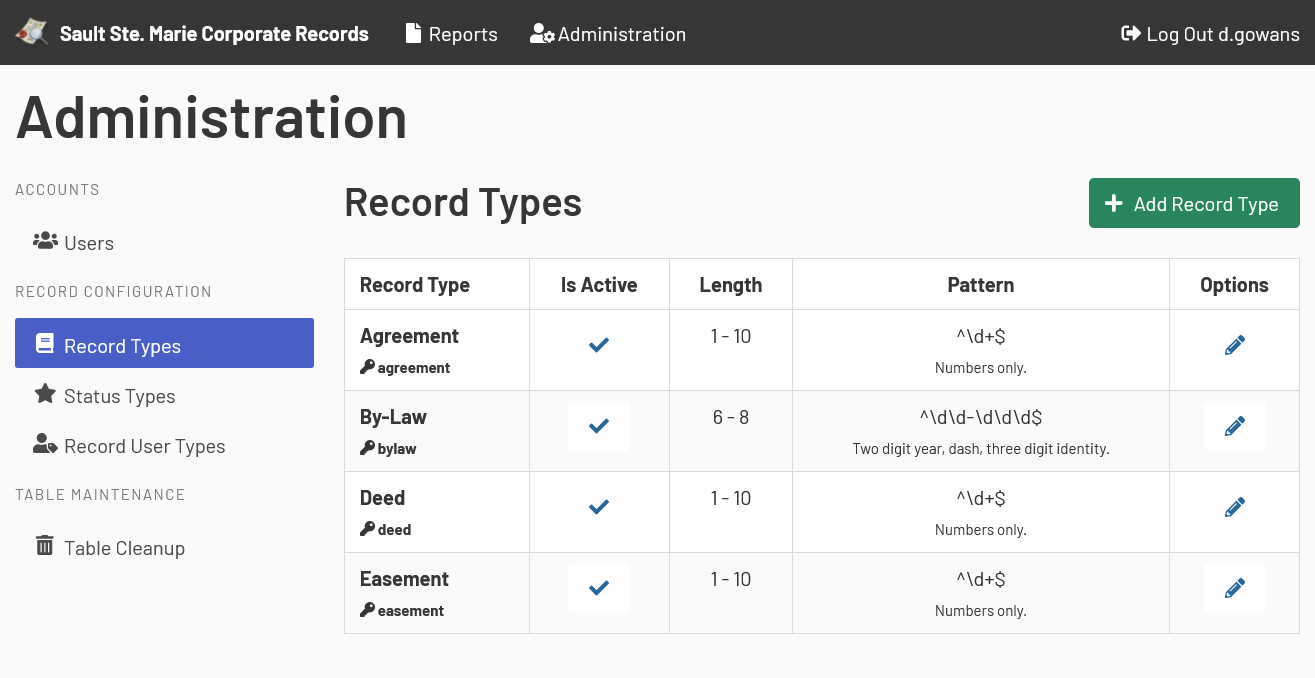
Administrators have the ability to make changes to the following configuration tables.
- Users
- Record Types
- Status Types
- Record User Types
These tables are documented in the Setup and Configuration documentation.
General Notes
-
Only items not associated with records can be fully removed. Items that cannot be removed can be hidden from view by being set as inactive.
-
When updating record types and status types, be sure not to change the meaning of the type. For example, if a status type of “New” is renamed to “Expired”, all those records using that status will be updated as well. When in doubt, create a new type, and mark the old one as inactive.